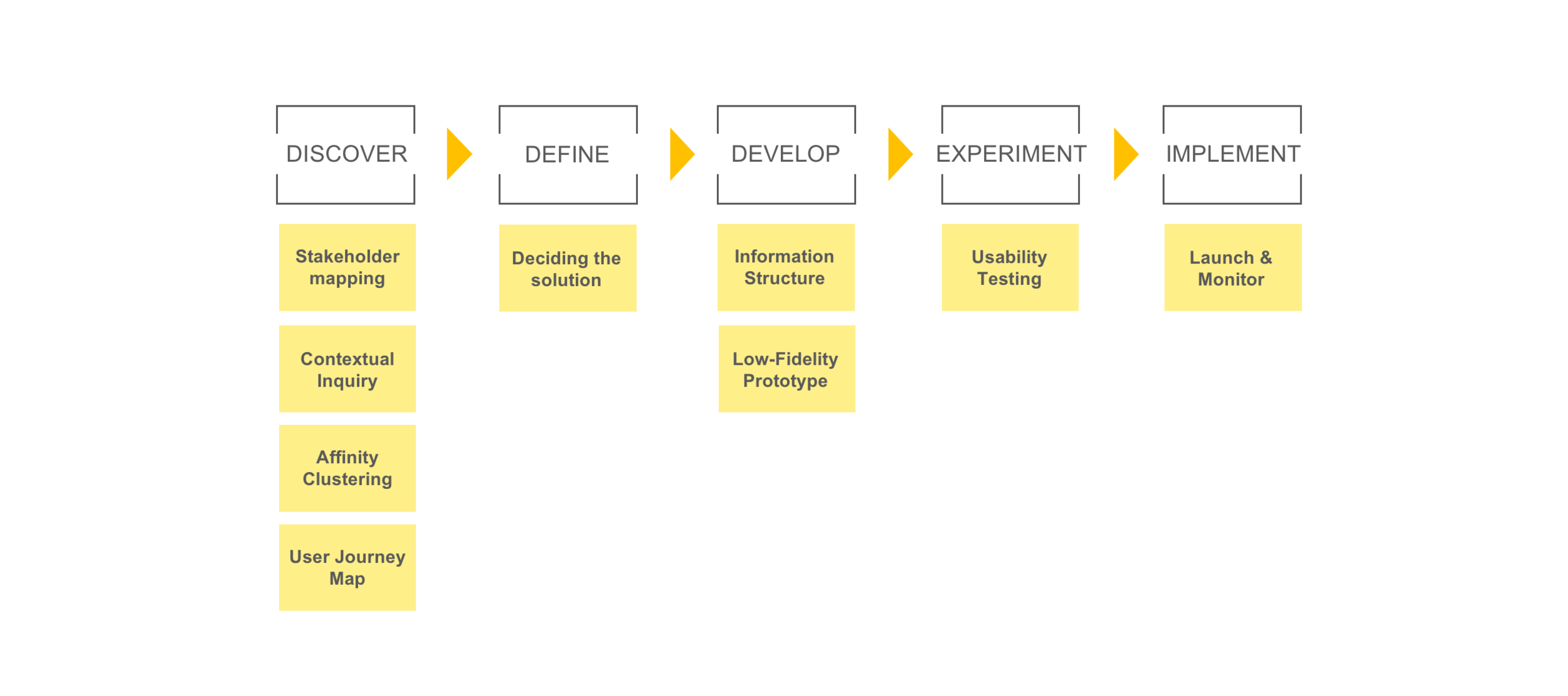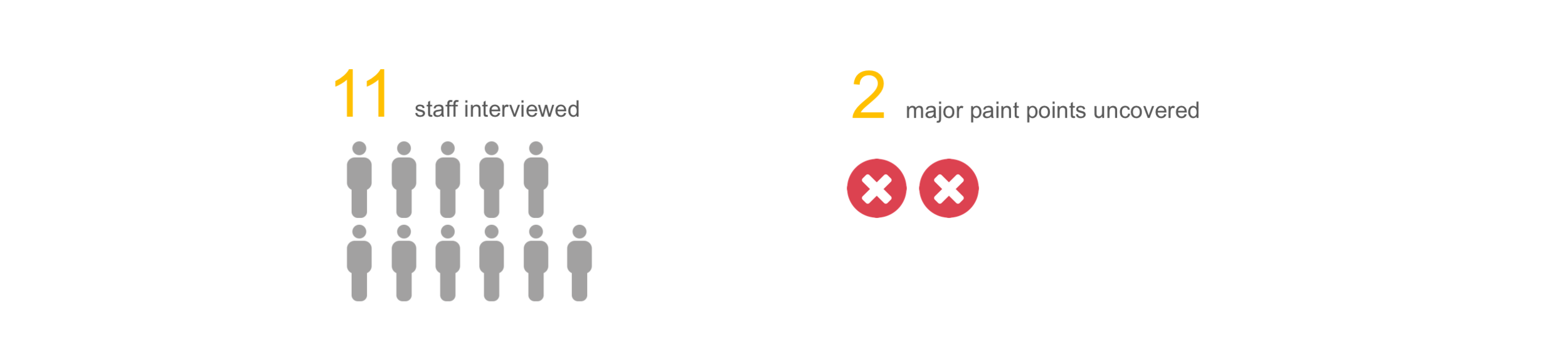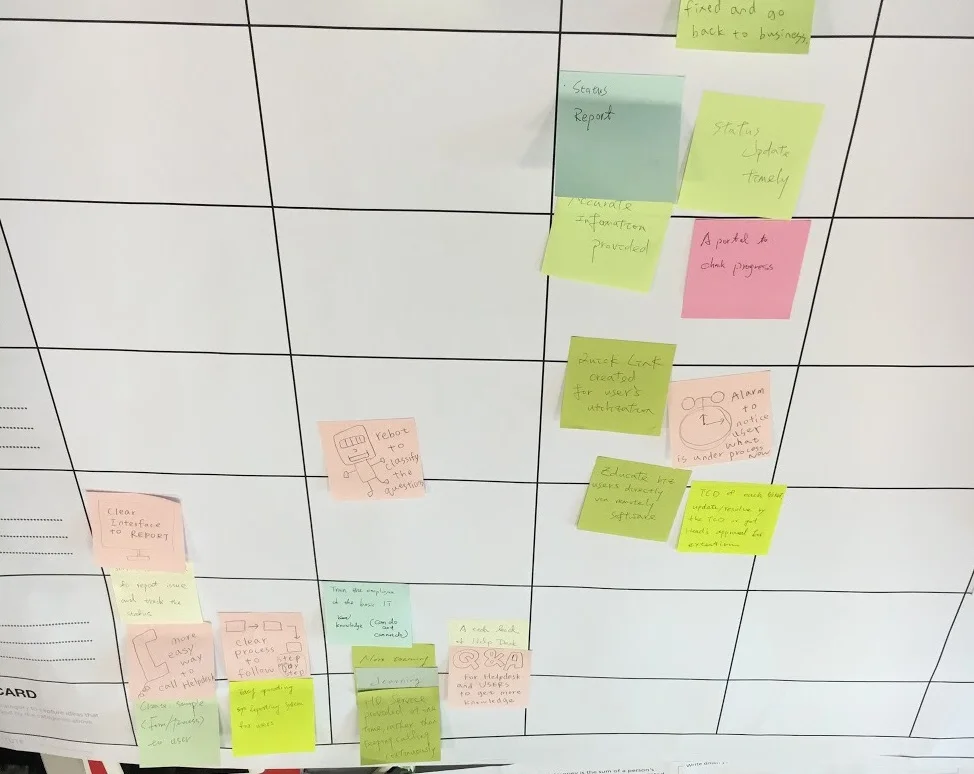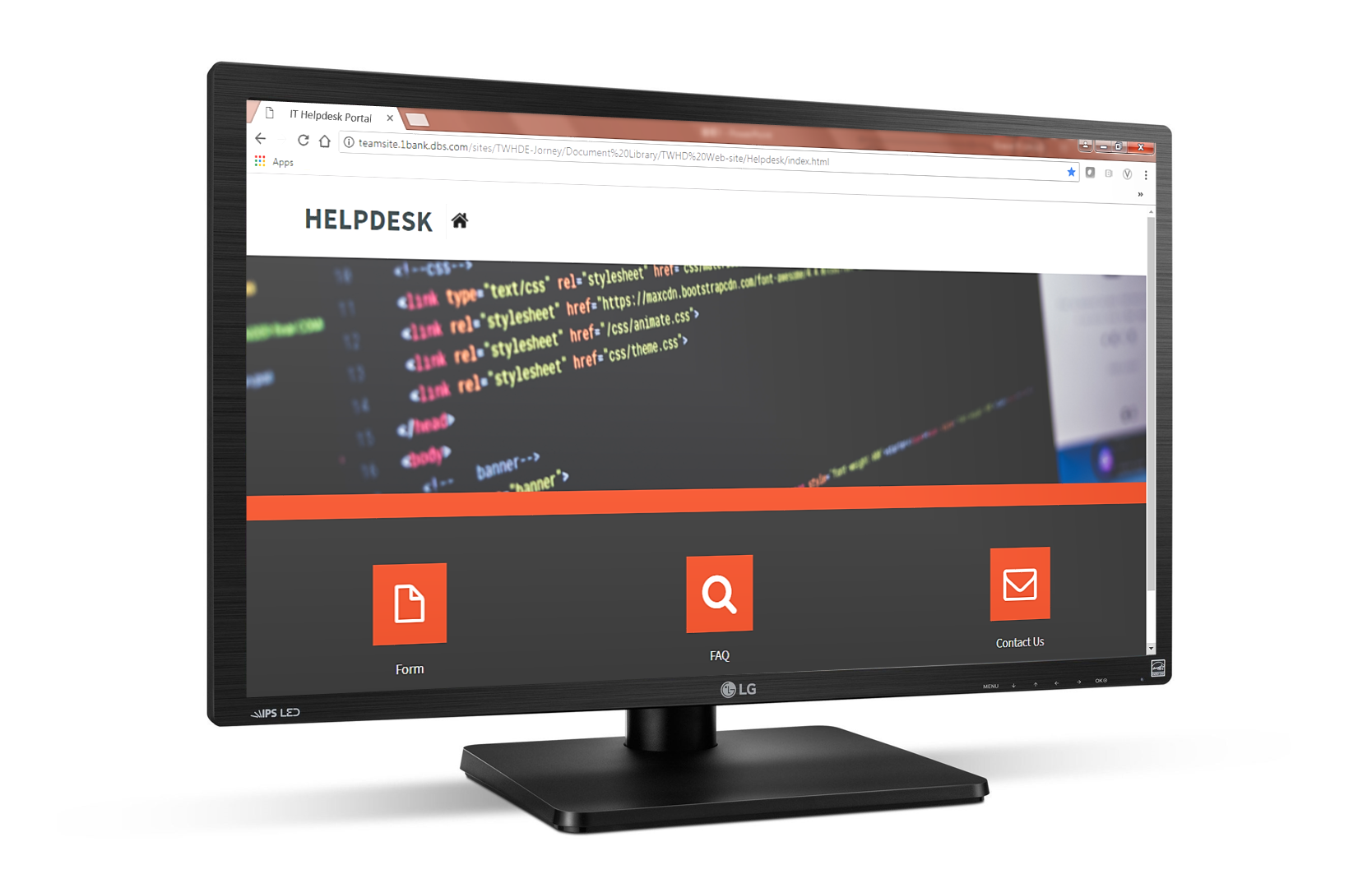IT HELPDESK services
In 2016, I led the first UX project in my career to improve employee experience of a bank's IT Helpdesk services. This was the time I realized design thinking could help to offer better and happier user experience.
Project background
In any bank, there’re many Information Technology related issues to handle. From telephones to laptops, from system user ID setup to system service downtime, staff could have various queries where they need technical support and resolutions.
To cope with all these in a bank of 1,700 employees, how could we satisfy the staff and enable them to obtain what they need efficiently and effectively?
the challenge
Get people’s issues resolved, no matter by service of good quality or self service.
At the bank, people were always complaining about IT helpdesk could not solve their problems, and when all service lines were occupied, there was no way to find solutions via other channels. The employee satisfaction score for IT helpdesk services was low for years. Apparently, the current state needed to be changed.
my role
During May 2016 to November 2016, I led the end to end user research and user experience design process, and worked alongside with IT helpdesk manager, 1 colleague as researcher and 1 web developer.
my APProach
DISCOVER
find out the impact scope
by stakeholder mapping
Stakeholders involved in using IT helpdesk services were identified through stakeholder mapping as centred around the user - staff. Problems and the severity of having ineffective and inefficient helpdesk surfaced as we understood not only users are troubled by the issue, internal counterparts and external counterparts could be affected as well. Senior management therefore became more supportive to the project.
My project members and I identified employees who have raised incident ticket and asked them to inform us while issues happen again; once notified, I sit with the them when they're facing technical issues with their laptops or systems. I observed how they acted while trying to find resolutions, how they interacted with helpdesk staff and what seemed to trouble or confuse them.
After making unobtrusive observations, I interviewed them with a list of prepared questions regarding their experiences with accessing IT helpdesk and online resources for issue resolutions.
insights from the fileds
by contextual inquiry & affinity clustering
11 staff from various departments including branch, operations, technology and product team were interviewed. Detailed clues from interviews were being written or typed down. My project members and I put the interview clues on post-its and then re-grouped them based on their similarity.
As the clusters showed, there were two main pain-points need to be catered to.
Firstly, helpdesk staff were lack of sufficient knowledge to quickly answer employees' questions, or even if they didn't have solutions right away, helpdesk staff had problems directing questions to the right contact window.
Secondly, many of the employees would actually prefer to navigate on company intranet and find answers on their own; however, there're no consolidated resources for them to easily access.
As such, what could help staff the most are adequacy of helpdesk staff and information access.
find out the opportunities
by user journey map
Through interviews and observations, me and my team members were also able to visualize the user journey and find where during the user journey upset staff the most.
DEFINE
To cater to the second pain-point mentioned above, two options aiming to solve the problems were proposed to senior management.
Option A: a one-stop portal compiling all FAQ with well sorted categories and linked to company intranet for employees to access on their company laptops or desktops. I used PowerPoint to create low-fidelity prototype to demonstrate how the self-service portal would look like and how employee could navigate around.
Option B: a mobile application for employees to download on their own devices and access helpdesk services. I used mockup website to create prototype showing how the look and feel is as well as navigation of the mobile application.
In consideration of limited budget, senior management decided to build a web-based portal as we can utilize in-house web developer to establish the site.
DEVELOP
build up and organize the portal
We organized various forms for service request and incident reporting, as well as exhaustive FAQ, into information architecture.
For confidentiality reasons I have omitted the actual subcategories and replaced with alphabets in the information architecture.
EXPERIMENT
usability testing
I printed out my lo-fi prototype to validate the user flow and information structure of the selected option by explaining to employees the concept first, and then asking them to imagine they were trying to access helpdesk self-service. During the testing on usability, I asked staff to prioritize the most features and information wanted. This helped us to realize what matters the most when staff are using the portal.
Post testing, our web developer then started building the self-service portal based on the validated layouts and information architecture.
final implimentation
A helpdesk self-service portal was launched with easy navigation on company intranet. The content of the portal also significantly facilitated the knowledge and capability built-up among helpdesk staff.
Post implementation, employee satisfaction score on IT helpdesk was improved from 3.91 in 2016 to 4.54 in 2017 on a 5-point scale.